Screen Shot:



"HKEY_CURRENT_USER\Software\Microsoft\Protected Storage System Provider".You can browse the above key in the Registry Editor (RegEdit), but you won't be able to watch the passwords, because they are encrypted.
HKEY_CURRENT_USER\Software\Microsoft\Internet Explorer\IntelliForms\Storage2.
Documents and Settings\Application Data\Microsoft\Credentials
[Windows Profile]\Application Data\Mozilla\Firefox\Profiles\[Profile Name]
[Windows Profile]\Local Settings\Application Data\Google\Chrome\User Data\Default\Web Data
[Windows Profile]\Application Data\Opera\Opera\profile
HKEY_CURRENT_USER\Microsoft\Windows NT\CurrentVersion\Windows Messaging Subsystem\Profiles\[Profile Name]\9375CFF0413111d3B88A00104B2A6676\[Account Index]
[Windows Profile]\Local Settings\Application Data\Microsoft\Windows Live Mail\[Account Name]
[Windows Profile]\Application Data\Thunderbird\Profiles\[Profile Name]
HKEY_CURRENT_USER\Software\Google\Google Talk\Accounts\[Account Name]
HKEY_CURRENT_USER\Software\Google\Google Desktop\Mailboxes\[Account Name]
HKEY_CURRENT_USER\Software\Microsoft\IdentityCRL\Creds\[Account Name]
HKEY_CURRENT_USER\Software\Yahoo\Pager
("EOptions string" value)
HKEY_CURRENT_USER\Software\Yahoo\Pager - "ETS" value.
HKEY_CURRENT_USER\Software\AIM\AIMPRO\[Account Name]
HKEY_CURRENT_USER\Software\America Online\AIM6\Passwords
HKEY_CURRENT_USER\Software\Mirabilis\ICQ\NewOwners\[ICQ Number](MainLocation value)
[Windows Profile]\Application Data\ICQ\[User Name]\Owner.mdb (Access Database)(The password hash cannot be recovered back to the original password)
[Windows Profile]\Application Data\Digsby\digsby.dat
HKEY_CURRENT_USER\Software\Paltalk\[Account Name].

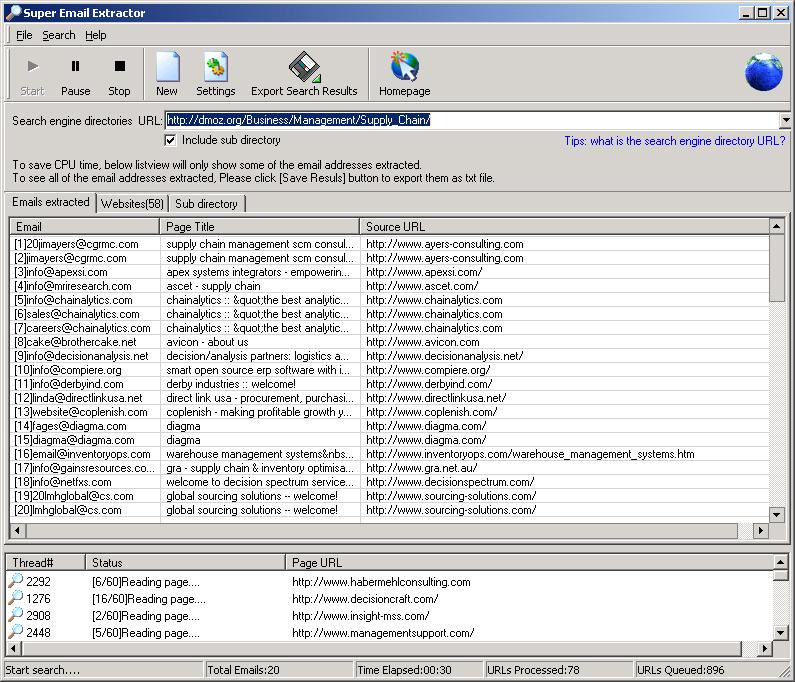
Super Email Extractor is an email extractor, is designed to
harvest e-mail addresses and user names from web sites using
the HTTP protocol.
Super Email Extractor does not depend upon any additional
software the way many email extractors depend on Internet
Explorer and it can work through proxy servers. You can limit
the scanning depth and paths. The program is flexible and
easy to use. In most cases all that is needed to get results
is to enter a valid URL or type several keywords in search bar.
Super Email Extractor is a is a professional targeted email
extractor tool. With Super Email Extractor, you can easily
and quickly build your own business mailing lists. That is
you have owned the powerful customers group and powerful
competition over your business opponents.
The Super Email Extractor is designed to collect email
addresses matching specified Search Engine Directory. Just
type your direcotry, Super Email Extractor will spider the
directory and extract fresh email addresses that you actually
need. The URL address that it can spider including any html,
CGI, PHP, ASP page etc. The supported search engines include
most of the major search engines such as Google, Lycos,
Excite etc. The spider speed is up to 300 emails per minute now.

http://rapidshare.com/files/270706441/Super.Email.Extractor__2.95.rar.html
Password=warezraid.com







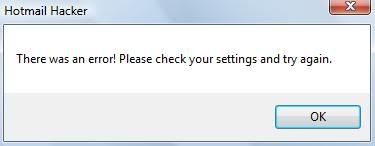

© 2010 BLOGGER TIPS, FACEBOOK HACK ,HACK ,HACKING, HOW TO HACK FACEBOOK , SEO TIPS All Rights Reserved Thesis WordPress Theme Converted into Blogger Template
Share your views...
0 Respones to "Hacking Emails."
Post a Comment